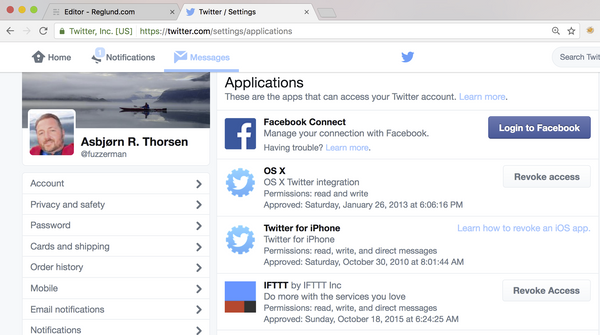Track planes with your Software Defined Radio (SDR)

Motivation
I remember the first time I tested Flightradar24 on my iPad. I had a lot of fun watching a plane approach over my own house and, then walk out to see..and there it was... The cool thing is that this plane transmits a lot of open data that you can capture with your $7(!) SDR. It is easy and it is fun, and here is how you are up and running in 5 minutes.
Tools used
Setup
Before you setup I assume you have a radio receiver e.g. RTL DVB-T+FM+DAB 820T2. Download and install the RTL 1090 program which is the program that reads and decodes the data from the radio at 1090MHz.
Then download and install the Virtual Radar Server.
Start rtl1090 and virtual radar and choose tools->options. Under Receivers->Receiver check that virtual radar uses the same port number as rtl1090. You can easily see the port number on rtl1090 when you start it.
Now see the plane go in google maps in virtual radar! It's quite cool!
Error handling
I have twice come across that rtl1090 crashes. I havent found out why, but if you remove all the files you installed on the desktop (if you followed the video instruction), and reinstall rtl1090, it works again. If you find out why it crashes, please write back to me with the solution and I'll embed it.